Introduction to the Avantree Bluetooth Transmitter with LCD
A Bluetooth transmitter is a device that enables wireless audio transmission from non-Bluetooth devices to Bluetooth-enabled headphones, speakers, or other audio receivers. This technology is particularly useful for enhancing audio experiences, allowing users to enjoy high-quality sound without the restrictions of wires and cables. The Avantree Bluetooth Transmitter with LCD is a standout model in this category, designed to offer superior functionality and ease of use.
One of the key features that sets the Avantree Bluetooth Transmitter apart is its built-in LCD screen. This display provides a user-friendly interface for navigating settings and pairing devices, making it significantly easier to operate compared to other models on the market. The LCD screen shows critical information such as the status of the connection, the name of the paired device, and the current audio codec in use, ensuring a seamless user experience.
The design and build quality of the Avantree Bluetooth Transmitter are also noteworthy. Constructed with durable materials, the device is both compact and lightweight, making it easy to position in any audio setup. The intuitive button layout, combined with the informative LCD screen, simplifies the process of switching between devices and adjusting settings, enhancing overall usability. Additionally, the transmitter supports multiple audio codecs, including aptX Low Latency, which ensures minimal audio lag, making it ideal for activities like gaming and watching TV.
The Avantree Bluetooth Transmitter is versatile in its applications. It is especially beneficial for connecting older audio systems, TVs, or gaming consoles that lack built-in Bluetooth capabilities. By simply plugging the transmitter into these devices, users can wirelessly stream audio to their preferred Bluetooth headphones or speakers, significantly improving their audio experience. Whether you are looking to upgrade your home entertainment system, enhance your gaming setup, or simply enjoy wireless audio from older devices, the Avantree Bluetooth Transmitter with LCD offers a robust and user-friendly solution.
How to Set Up and Optimize Your Avantree Bluetooth Transmitter
Setting up your Avantree Bluetooth Transmitter with LCD is straightforward if you follow these steps. Begin by unpacking the box and ensuring you have all the components: the transmitter, power adapter, RCA audio cable, 3.5mm audio cable, and the user manual. Familiarize yourself with the transmitter, paying particular attention to the LCD screen and its navigation buttons.
To connect the transmitter to a TV, locate the audio output port on your television. You can use the RCA or 3.5mm audio cable provided, depending on your TV’s output options. For stereo systems or gaming consoles, connect the corresponding audio cables to the devices’ output ports. Ensure all connections are secure.
Power on the transmitter by connecting it to the power adapter and plugging it into an electrical outlet. The LCD screen will light up, indicating the device is ready. Navigate through the LCD menu using the buttons to select the pairing mode. Activate Bluetooth on the device you wish to pair with the transmitter, and select the Avantree transmitter from the list of available devices.
Optimizing audio quality is crucial for an enhanced experience. Ensure a stable Bluetooth connection by minimizing the distance between the transmitter and the paired device. Select the appropriate audio output settings on your TV, stereo system, or gaming console. To reduce latency, make sure the transmitter and receiving device support low latency codecs such as aptX Low Latency.
Regular maintenance and updates are essential for prolonging the transmitter’s lifespan and ensuring optimal performance. Periodically check for firmware updates on the Avantree website and follow the instructions to install them. Keep the device clean and free from dust, and store it in a dry, cool place when not in use.
FAQ:
Q: How do I reset the transmitter?
A: Press and hold the power button for 10 seconds until the LCD screen displays a reset message.
Q: What should I do if the audio quality is poor?
A: Ensure the transmitter and receiver are within close proximity and free from obstructions. Check if both devices support high-quality audio codecs.
Q: How can I update the firmware?
A: Visit the Avantree website, download the latest firmware, and follow the provided instructions for installation.
SPECIFICATIONS
- Bluetooth Version: V5.0
- Audio Codec Support: aptX-LL, aptX, FS, SBC
- Audio Ports Support: Optical, AUX 3.5mm, RCA(only for TV), Mic
- Supported Profiles: HFP, A2DP V1.3.1, AVRCP V1.0
- Operating Range: Class 1, up to 164FT/50M
- Charging port: 5V USB Type C
Please Note:
Many headphones/speakers are primarily for music, not watching TV, and do not support aptX-LL. Orbit will connect with these devices using another codec (e.g. SBC, aptX), resulting in a 70-200ms audio delay when watching TV.
To ensure no lip-sync delay, the device you connect has to support aptX Low Latency, we recommend the following Avantree Solutions: Torus / Audition Pro / Aria Pro / Aria Podio / Aria Me.
Do not connect to RCA output on the back of the AV Receiver/Amplifier.
When using a transmitter the TV internal speakers might not work or become muted. This is TV-dependent.
PACKAGE CONTENT
1 x Orbit Bluetooth Transmitter BTTC-580
1 x USB Type-C Power Cable (1.5M/5FT)
1 x Optical Audio Cable (1.5M/5FT)
1 x AUX 3.5 mm Audio Cable (1.5M/5FT)
1 x AUX 3.5 mm to RCA Audio Cable (35CM/1FT)
1 x Wired microphone (65CM/2FT)
1 x Quick Start Guide



























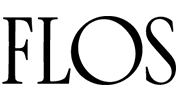











Reviews
There are no reviews yet.